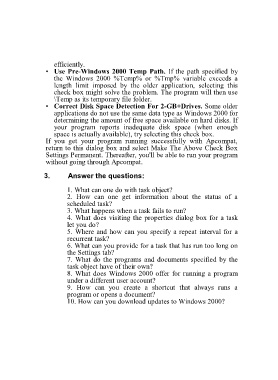Page 71 - 500
P. 71
efficiently.
• Use Pre-Windows 2000 Temp Path. If the path specified by
the Windows 2000 %Temp% or %Tmp% variable exceeds a
length limit imposed by the older application, selecting this
check box might solve the problem. The program will then use
\Temp as its temporary file folder.
• Correct Disk Space Detection For 2-GB+Drives. Some older
applications do not use the same data type as Windows 2000 for
determining the amount of free space available on hard disks. If
your program reports inadequate disk space (when enough
space is actually available), try selecting this check box.
If you get your program running successfully with Apcompat,
return to this dialog box and select Make The Above Check Box
Settings Permanent. Thereafter, you'll be able to run your program
without going through Apcompat.
3. Answer the questions:
1. What can one do with task object?
2. How can one get information about the status of a
scheduled task?
3. What happens when a task fails to run?
4. What does visiting the properties dialog box for a task
let you do?
5. Where and how can you specify a repeat interval for a
recurrent task?
6. What can you provide for a task that has run too long on
the Settings tab?
7. What do the programs and documents specified by the
task object have of their own?
8. What does Windows 2000 offer for running a program
under a different user account?
9. How can you create a shortcut that always runs a
program or opens a document?
10. How can you download updates to Windows 2000?