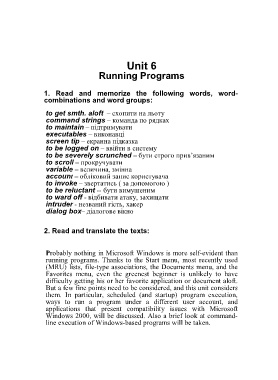Page 55 - 500
P. 55
Unit 6
Running Programs
1. Read and memorize the following words, word-
combinations and word groups:
to get smth. aloft – схопити на льоту
command strings – команда по рядках
to maintain – підтримувати
executables – виконавці
screen tip – екранна підказка
to be logged on – ввійти в систему
to be severely scrunched – бути строго прив’язаним
to scroll – прокручувати
variable – величина, змінна
account – обліковий запис користувача
to invoke – звертатись ( за допомогою )
to be reluctant -- бути вимушеним
to ward off - відбивати атаку, захищати
intruder - незваний гість, хакер
dialog box– діалогове вікно
2. Read and translate the texts:
Probably nothing in Microsoft Windows is more self-evident than
running programs. Thanks to the Start menu, most recently used
(MRU) lists, file-type associations, the Documents menu, and the
Favorites menu, even the greenest beginner is unlikely to have
difficulty getting his or her favorite application or document aloft.
But a few fine points need to be considered, and this unit considers
them. In particular, scheduled (and startup) program execution,
ways to run a program under a different user account, and
applications that present compatibility issues with Microsoft
Windows 2000, will be discussed. Also a brief look at command-
line execution of Windows-based programs will be taken.