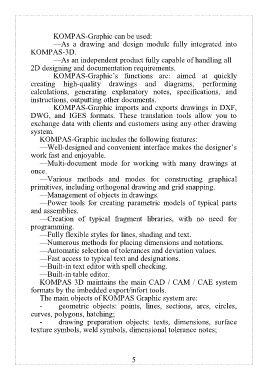Page 6 - 4334
P. 6
KOMPAS-Graphic can be used:
—As a drawing and design module fully integrated into
KOMPAS-3D.
—As an independent product fully capable of handling all
2D designing and documentation requirements.
KOMPAS-Graphic’s functions are: aimed at quickly
creating high-quality drawings and diagrams, performing
calculations, generating explanatory notes, specifications, and
instructions, outputting other documents.
KOMPAS-Graphic imports and exports drawings in DXF,
DWG, and IGES formats. These translation tools allow you to
exchange data with clients and customers using any other drawing
system.
KOMPAS-Graphic includes the following features:
—Well-designed and convenient interface makes the designer’s
work fast and enjoyable.
—Multi-document mode for working with many drawings at
once.
—Various methods and modes for constructing graphical
primitives, including orthogonal drawing and grid snapping.
—Management of objects in drawings.
—Power tools for creating parametric models of typical parts
and assemblies.
—Creation of typical fragment libraries, with no need for
programming.
—Fully flexible styles for lines, shading and text.
—Numerous methods for placing dimensions and notations.
—Automatic selection of tolerances and deviation values.
—Fast access to typical text and designations.
—Built-in text editor with spell checking.
—Built-in table editor.
KOMPAS 3D maintains the main CAD / CAM / CAE system
formats by the imbedded export/infort tools.
The main objects of KOMPAS Graphic system are:
- geometric objects: points, lines, sections, arcs, circles,
curves, polygons, hatching;
- drawing preparation objects: texts, dimensions, surface
texture symbols, weld symbols, dimensional tolerance notes;
5