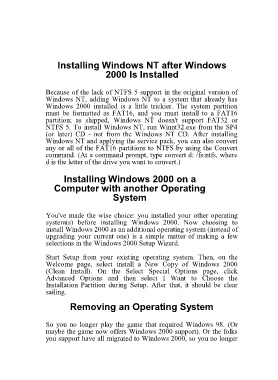Page 38 - 500
P. 38
Installing Windows NT after Windows
2000 Is Installed
Because of the lack of NTFS 5 support in the original version of
Windows NT, adding Windows NT to a system that already has
Windows 2000 installed is a little trickier. The system partition
must be formatted as FAT16, and you must install to a FAT16
partition; as shipped, Windows NT doesn't support FAT32 or
NTFS 5. To install Windows NT, run Winnt32.exe from the SP4
(or later) CD - not from the Windows NT CD. After installing
Windows NT and applying the service pack, you can also convert
any or all of the FAT16 partitions to NTFS by using the Convert
command. (At a command prompt, type convert d: /fs:ntfs, where
d is the letter of the drive you want to convert.)
Installing Windows 2000 on a
Computer with another Operating
System
You've made the wise choice: you installed your other operating
system(s) before installing Windows 2000. Now choosing to
install Windows 2000 as an additional operating system (instead of
upgrading your current one) is a simple matter of making a few
selections in the Windows 2000 Setup Wizard.
Start Setup from your existing operating system. Then, on the
Welcome page, select install a New Copy of Windows 2000
(Clean Install). On the Select Special Options page, click
Advanced Options and then select I Want to Choose the
Installation Partition during Setup. After that, it should be clear
sailing.
Removing an Operating System
So you no longer play the game that required Windows 98. (Or
maybe the game now offers Windows 2000 support). Or the folks
you support have all migrated to Windows 2000, so you no longer